| 1 |
 Open terminal by Applications → Accessories → Terminal or Ctrl+Alt-t |
| 2 |
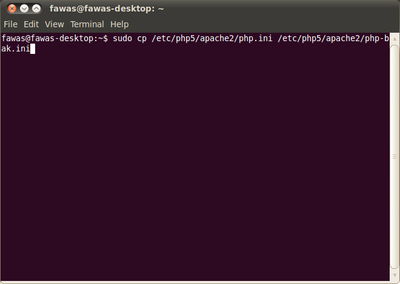 To make sure, just backup php.ini file before config it, by type this code in Terminal sudo cp /etc/php5/apache2/php.ini /etc/php5/apache2/php-bak.ini |
| 3 |
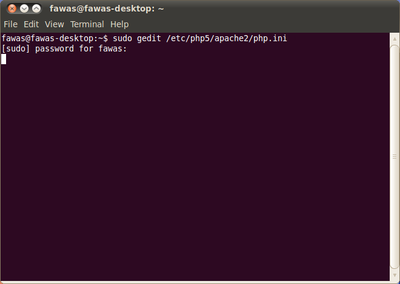 Open file php.ini by sudo, type in terminal sudo gedit /etc/php5/apache2/php.ini |
| 4 |
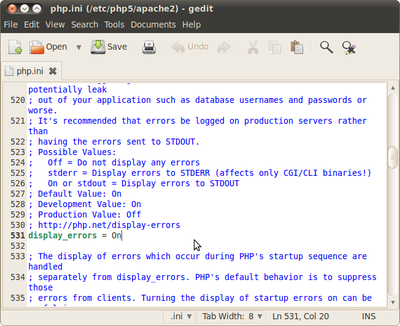 Make sure that lines are configed as follow, error_reporting = E_ALL & ~E_NOTICE display_errors = On display_startup_errors = On track_errors = On html_errors = On |
| 5 |
Please be note that if you want to know all of the errors even in your coding just change the error_reporting=E_ALL & ~E_NOTICE to error_reporting=E_ALL & ~E_DEPRECATED But please make sure that you have quite large harddisk space, if there are many errors in your programming code, the system would generate many of the errors as well in /var/log/apache2/error.log |
| 6 |
Save and Close |
| 7 |
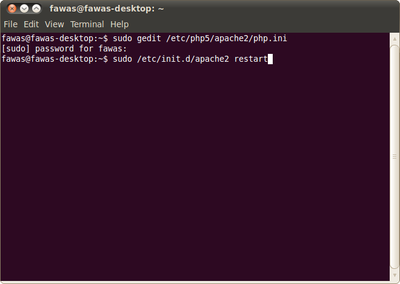 Restart the server sudo /etc/init.d/apache2 restart |
