| 1 |
To Print screen the whole webpage with firefox even it scrooled out of the screen simply just open your Mozilla Firefox the web browser and install additional add-on for your firefox name "Screengrab" |
| 2 |
 Open yor Firefox and navagate your page to http://www.mozilla.com |
| 3 |
 Click on Add-Ons |
| 4 |
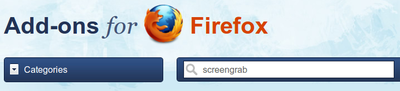 Search for the Screengrab |
| 5 |
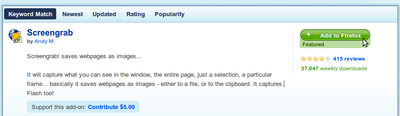 Click "Add to Firefox" to install the chosen Add-On |
| 6 |
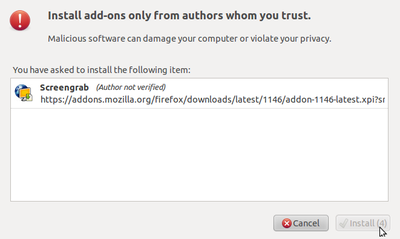 Click to install Add-On ScreengrabC |
| 7 |
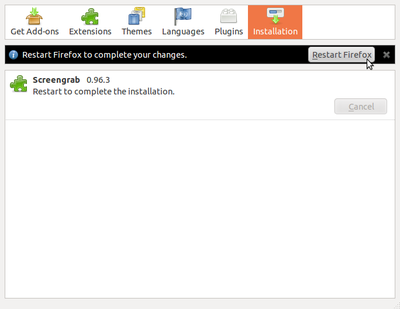 Restart Firefox |
| 8 |
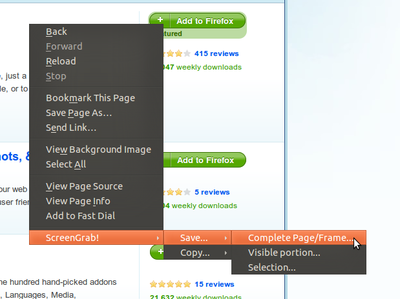 To grab the screen just Right Click on the page you desire to grab and use ScreenGrab! |
